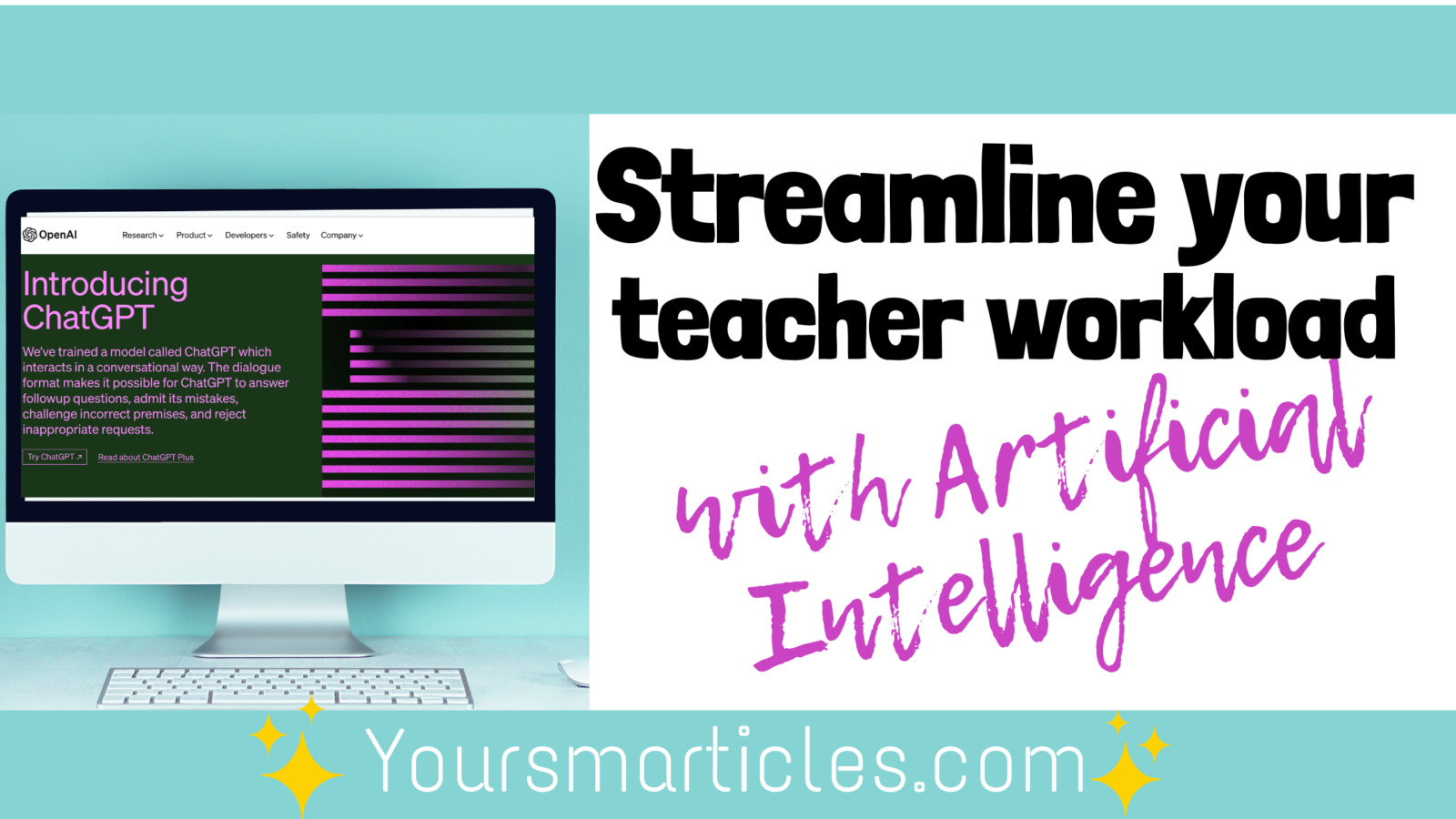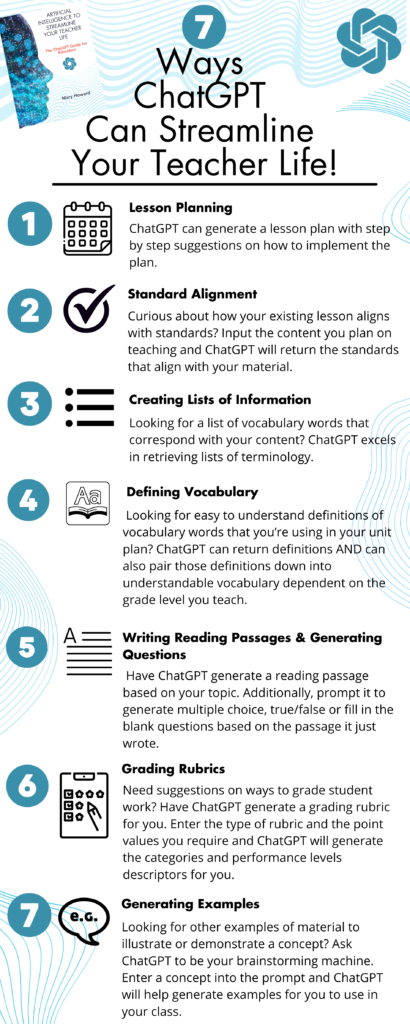The artificially intelligent chatbot known as ChatGPT has taken the world by storm. If you haven’t heard of this newly emerged resource, take a look, as it is posed to revolutionize information generation as we know it!
What is ChatGPT?
ChatGPT is a remarkable, conversational language chatbot designed to engage in dialogue with users by providing replies and responses to questions and requests provided in the prompt bar. It is a revolutionary and incredibly useful technology because it was developed, and specifically trained to look for meaning and context in the prompts. True to the name of artificial intelligence, ChatGPT demonstrates a near intuitive knowledge of what the user seeks. This is not some inaccessible technology, this is a tool designed to understand the context and nuance of actual human conversation.
Artificial Intelligence, as a concept, is not a new one. It has been around since the mid-fifties as scientists discovered machines as a source of generating knowledge. The concept of artificial intelligence was coined by John McCarthy an American computer scientist and pioneer. Since then, AI I has continued to evolve to the point that it is ubiquitous in our lives as teachers. From calculators to adaptive learning software, and even Siri or Alexa, the idea of AI is not so foreign as we’ve used computers and technologies to aid our instruction for quite some time now.
Limitations
There are many known limitations of ChatGPT, many of these limitations are self-proclaimed on the opening page of the platform. These limitations should be considered when interacting with the bot. Most worthy of mention is the fact that ChatGPT can (and does) return inaccurate information at times, so it is important to review the material that it generates. The second mentionable fact is that content may contain bias. The bot was trained by humans, as such, some of the content may reflect inherent bias of the trainers. Finally, ChatGPT lost access to the internet in November of 2021 therefore any reference to events after that date cannot be made. Nonetheless, ChatGPT could quite possibly be your new best friend when it comes to creating content for your classroom.
Getting Started
If you haven’t tried ChatGPT, the best way to get started is to dive right in and dabble. To access ChatGPT, head on over to https://chat.openai.com/chat and sign up for a free account. You’ll need to enter your email and phone number to gain access to the platform. Retrieving information is quite easy as the bot is designed to engage in dialogue with you right from the beginning. Typing a phrase or request in the prompt bar will return information based on your request in the form of a conversation.
Teachers are discovering that ChatGPT is great at providing information, ANY type of information. Simply making a request in the prompt bar returns surprisingly thorough and accurate information; much better than a typical search engine. In Artificial Intelligence to Streamline Your Teacher Life: The ChatGPT Guide for Teachers we go into great depth examining how to effectively prompt the machine to retrieve content more effectively, but even just as you begin interacting with the bot, you can immediately retrieve helpful content!
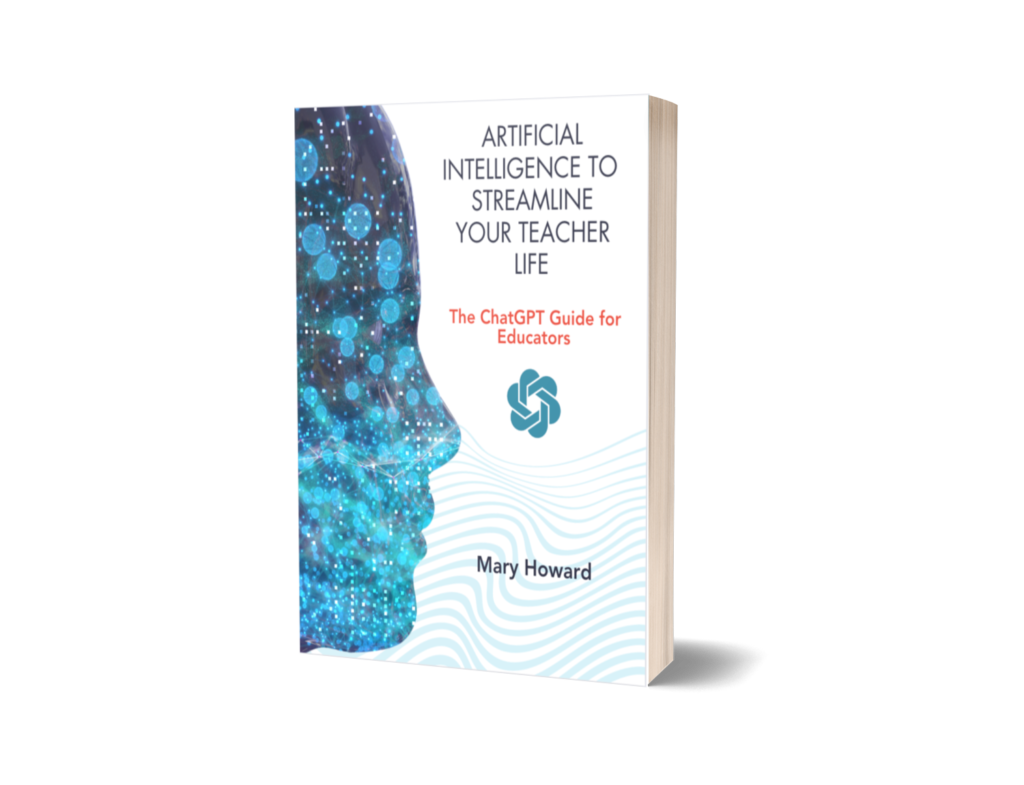
The ChatGPT Guide for Teachers
Ideas for Use
There are several features of ChatGPT that I’ve found to be extremely useful in any classroom. Below are some suggestions that you might want to consider to support your instruction.
Lesson Planning: ChatGPT can generate a lesson plan with step by step suggestions on how to implement the plan.
Standard Alignment: Curious about how your existing lesson aligns with standards? Input the content you plan on teaching and ChatGPT will return the NGSS standards that align with your material.
Creating Lists of Information: Looking for a list of vocabulary words that correspond with your content? ChatGPT excels in retrieving lists of terminology.
Defining Vocabulary: Looking for easy to understand definitions of vocabulary words that you’re using in your unit plan? ChatGPT can return definitions AND can also pair those definitions down into understandable vocabulary dependent on the grade level you teach.
Generating Examples: Looking for other examples of material to illustrate or demonstrate a concept? Ask ChatGPT to be your brainstorming machine. Enter a concept into the prompt and ChatGPT will help generate examples for you to use in your class.
Writing Reading Passages & Generating Questions: Have ChatGPT generate a reading passage based on your topic. Additionally, prompt it to generate multiple choice, true/false or fill in the blank questions based on the passage it just wrote.
Grading Rubrics: Need suggestions on ways to grade student work? Have ChatGPT generate a grading rubric for you. Enter the type of rubric and the point values you require and ChatGPT will generate the categories and performance levels descriptors for you.
Once you get started using ChatGPT you’ll see that the possibilities are limitless. ChatGPT just might be able to lift a little of the instructional load in your classroom!
FREE ✨Smarticles!✨
Connect with ✨Your Smarticles✨ to get our latest content by email.