If you’re a science teacher you know that there are simply some concepts that cannot be shared or visualized by students without the support of […]


If you’re a science teacher you know that there are simply some concepts that cannot be shared or visualized by students without the support of […]
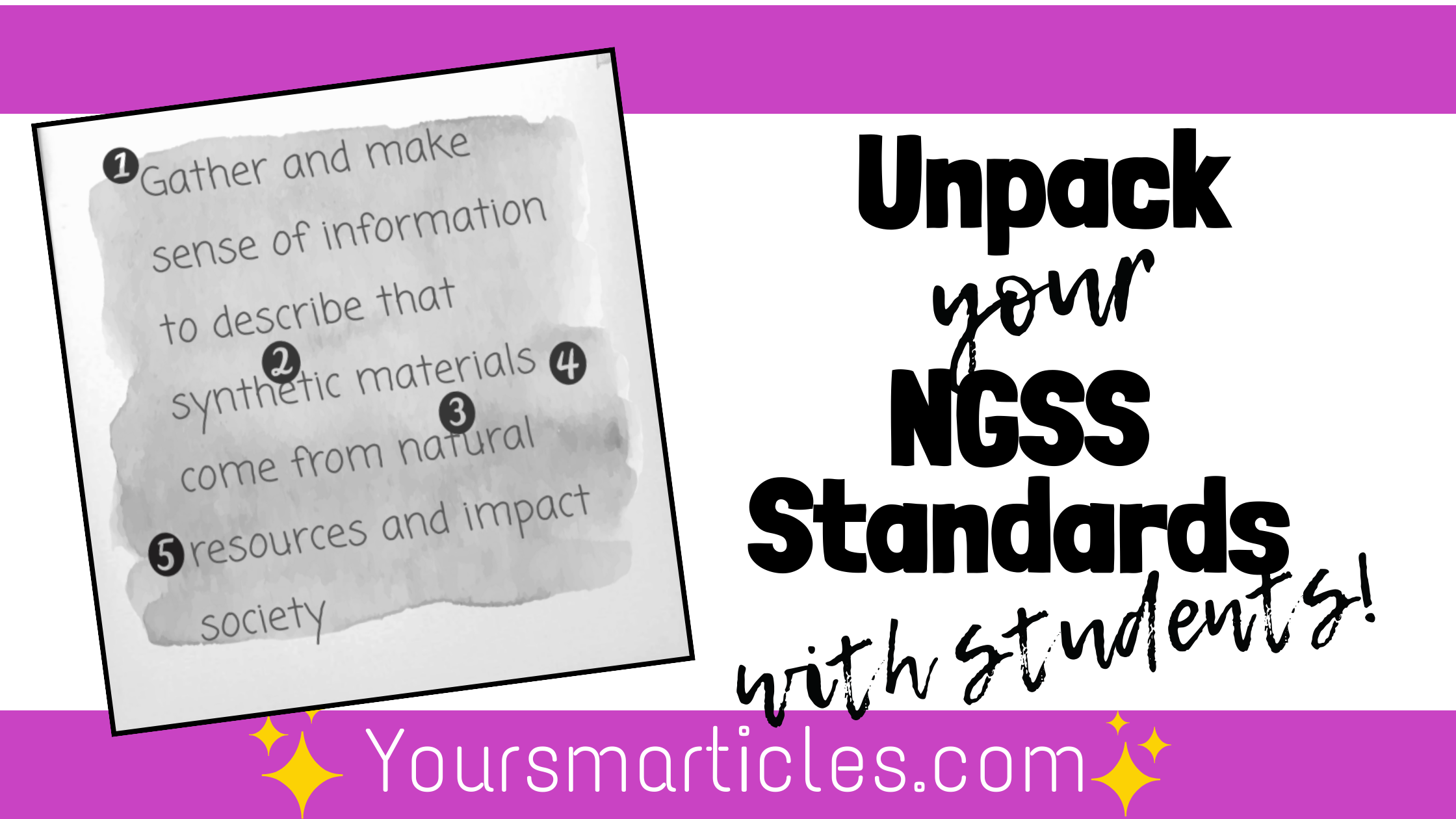
I’ve been teaching the Next Generation Science Standards to my sixth graders for 5 years now. Yes…through Covid and beyond. (that sounds a little like […]
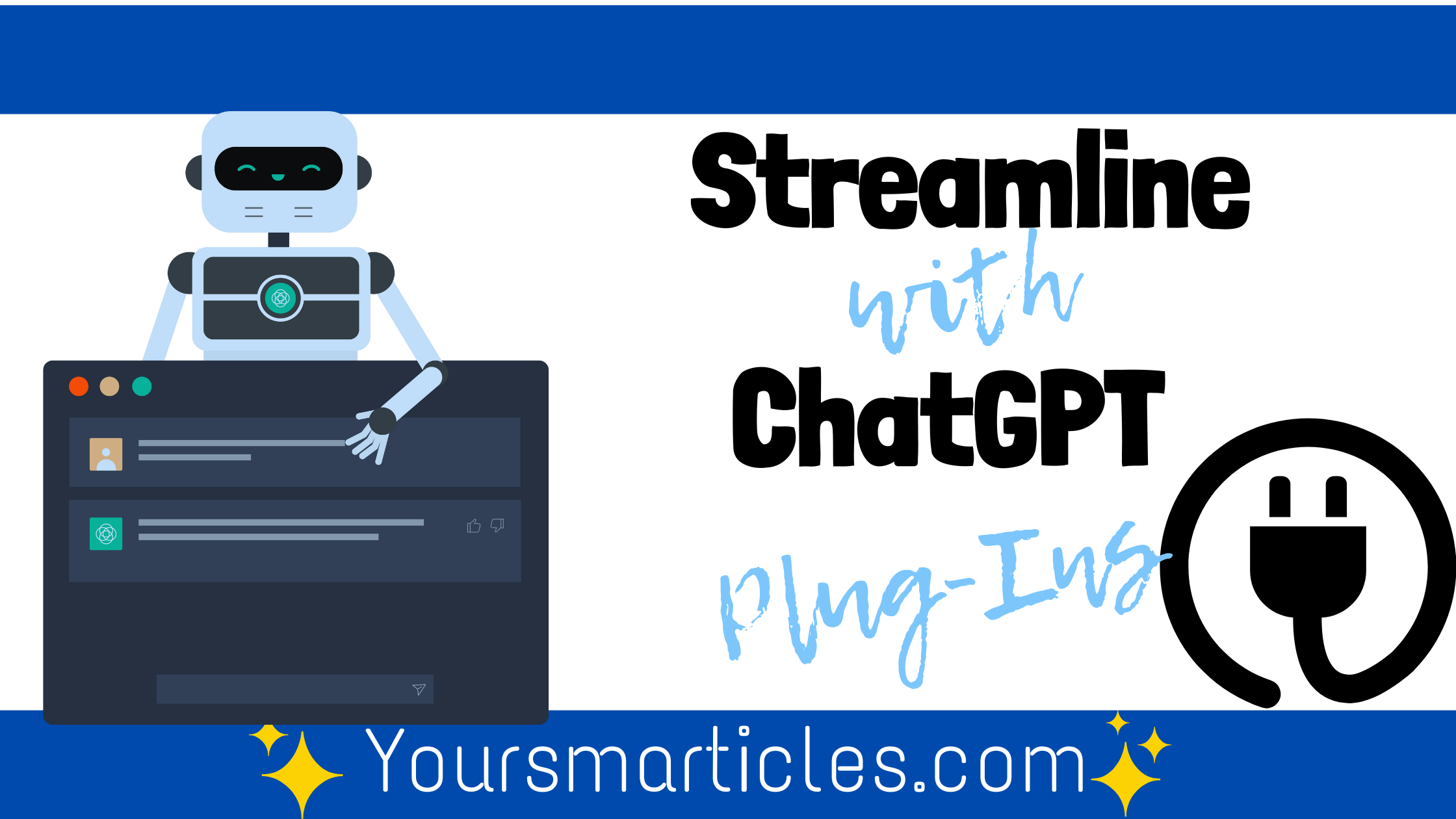
Learn how to use and access the new ChatGPT Plug-Ins available on ChatGPT 4.0. These plug-ins allow you to enhance the functionality of ChatGPT by accessing specific websites/databases live on the internet.
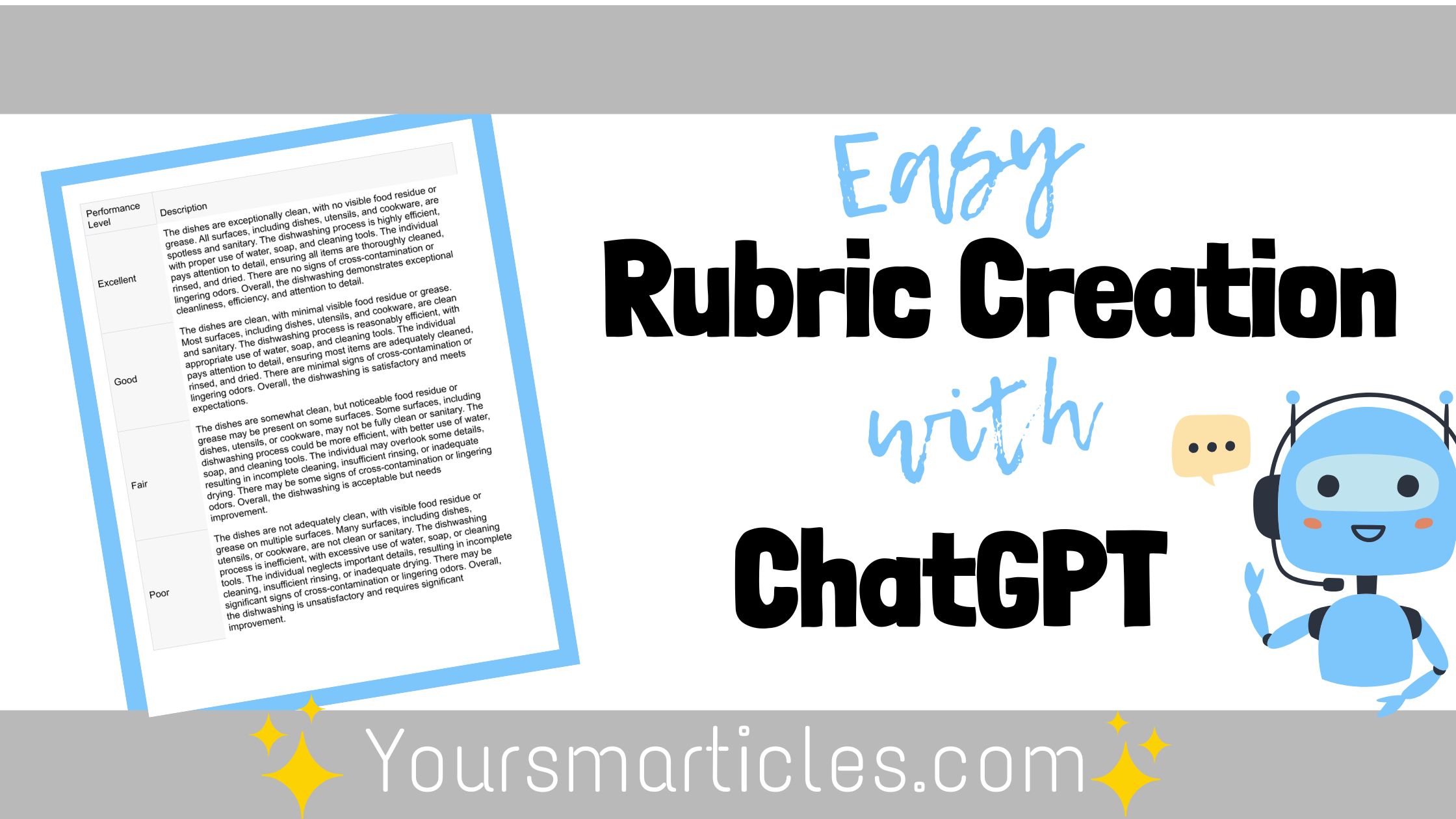
Learn how to leverage ChatGPT to make rubrics for your classroom.
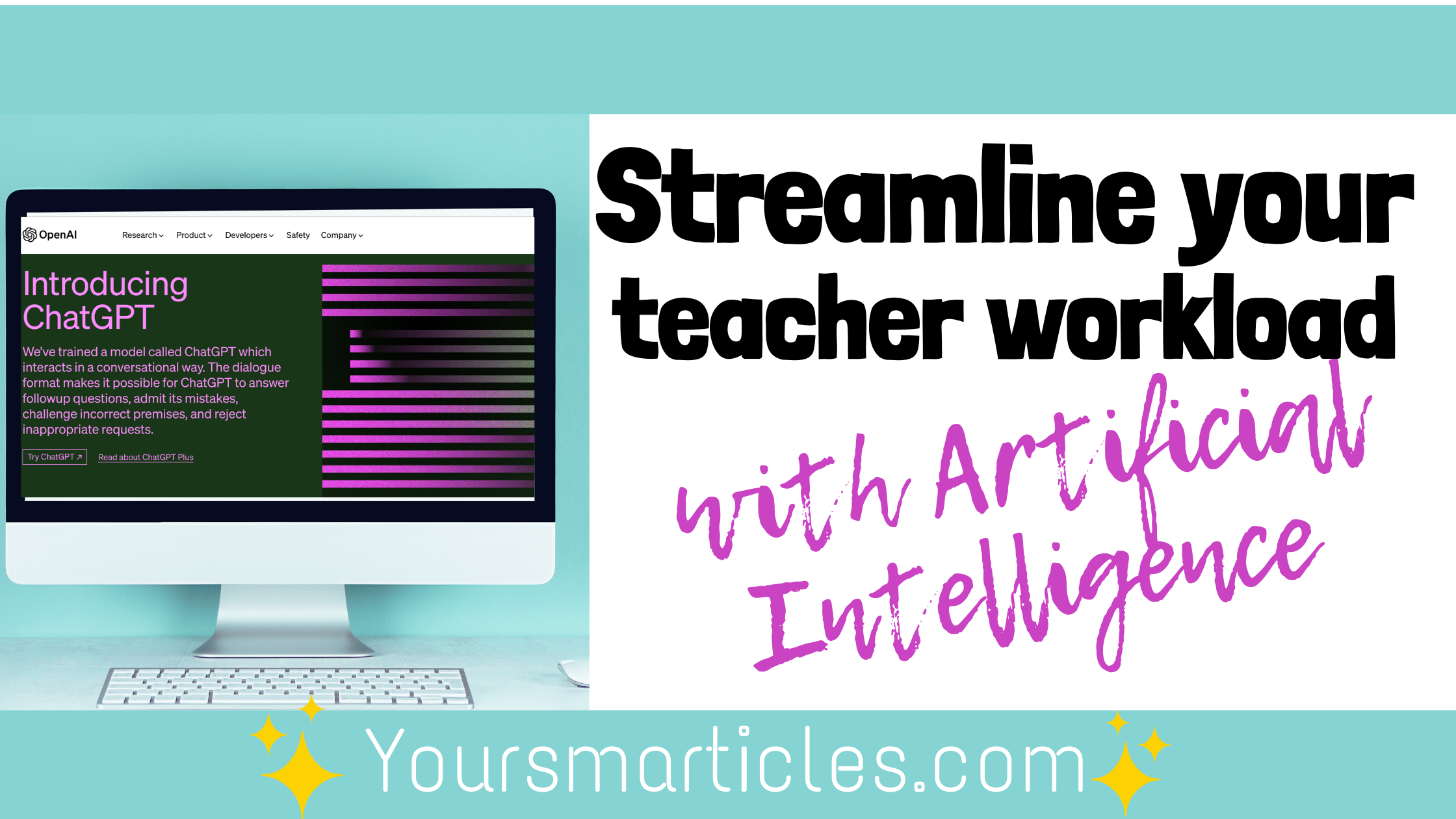
The artificially intelligent chatbot known as ChatGPT has taken the world by storm. If you haven’t heard of this newly emerged resource, take a look, […]
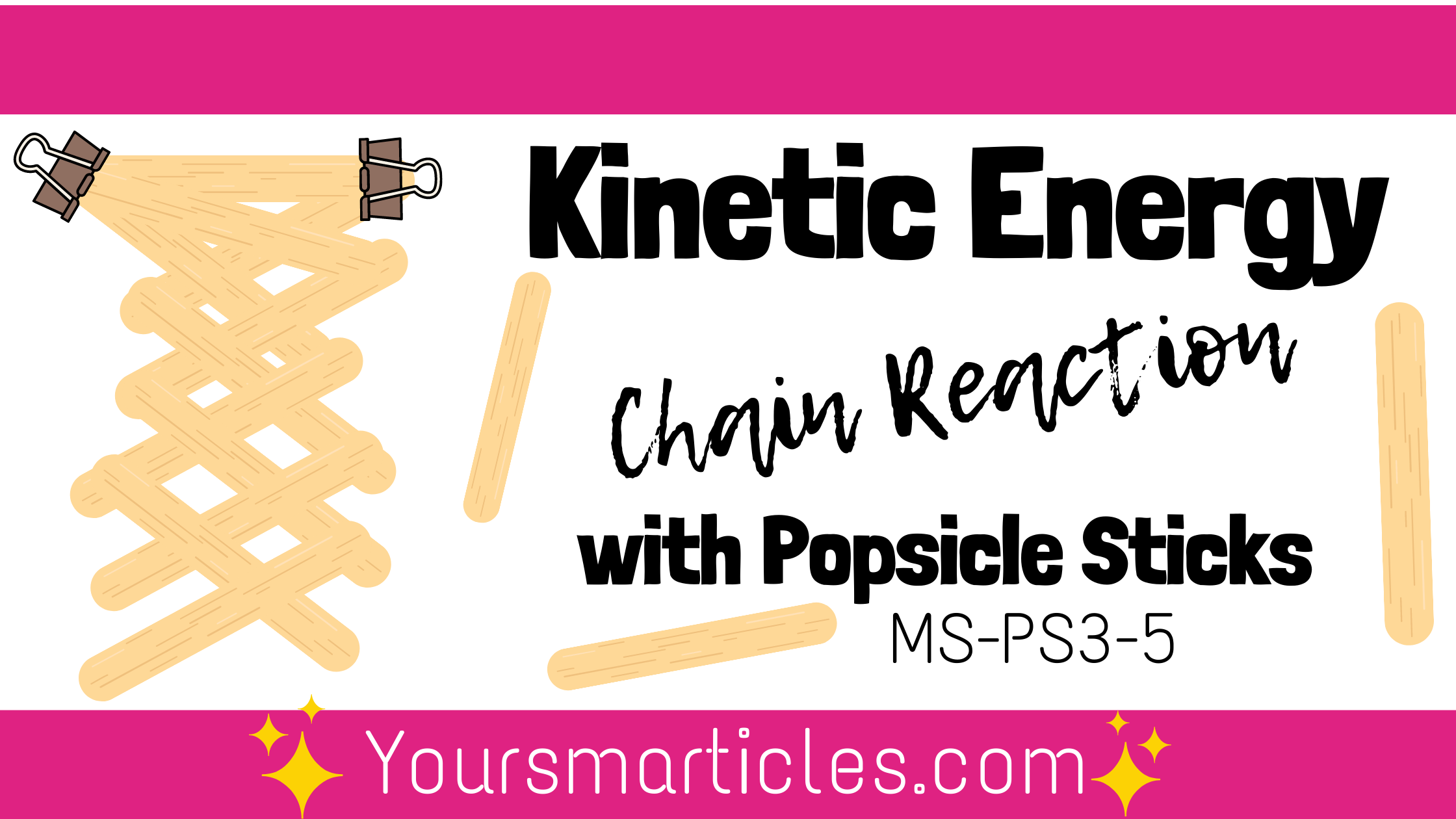
Show your students the conversion from elastic potential energy to kinetic energy as they release this COOL popsicle stick kinetic energy chain reaction.
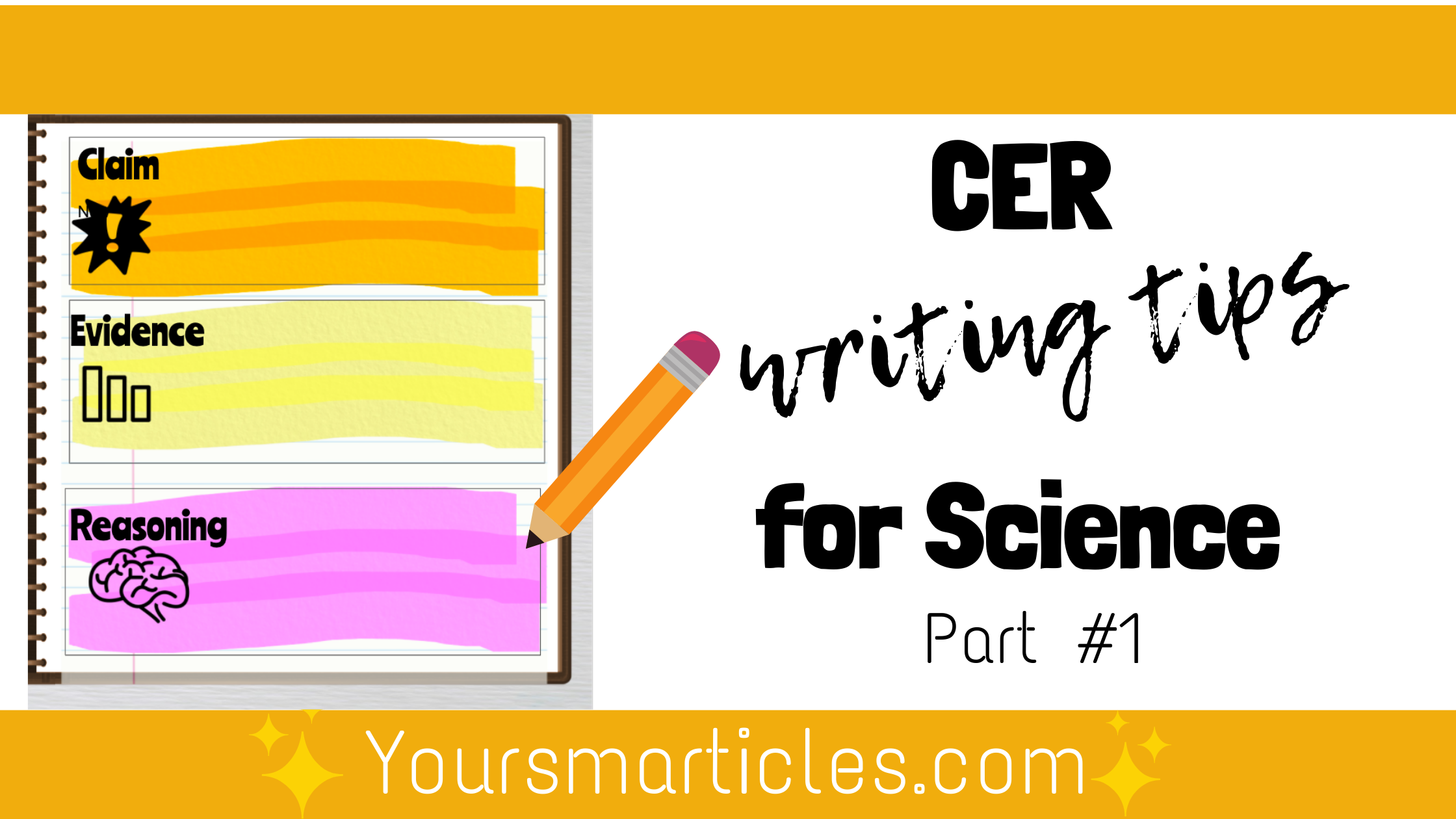
Claim-Evidence-Reasoning or CER is a science and engineering practice built into the NGSS model. The CER is essentially a report, and these reports help foster a […]
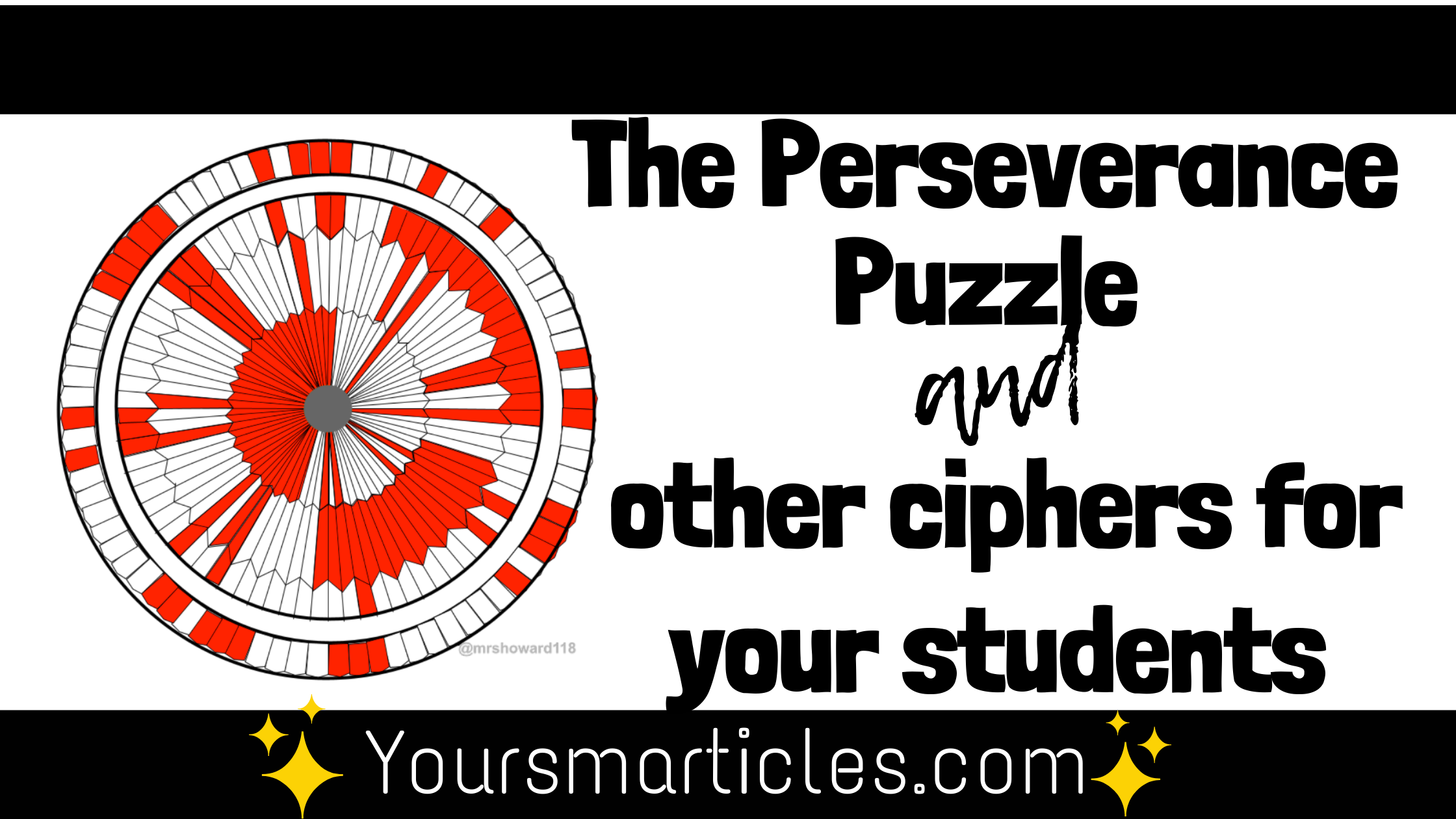
If you haven’t heard the news, NASA landed a Rover called the Perseverance on Mars on February 18, 2021. This is indeed exciting and I, […]

While not ideal, I’ve learned to adapt to (and sometimes adore) digital simulators and online interactive tools. Science teachers know, hands-on is best. But in […]
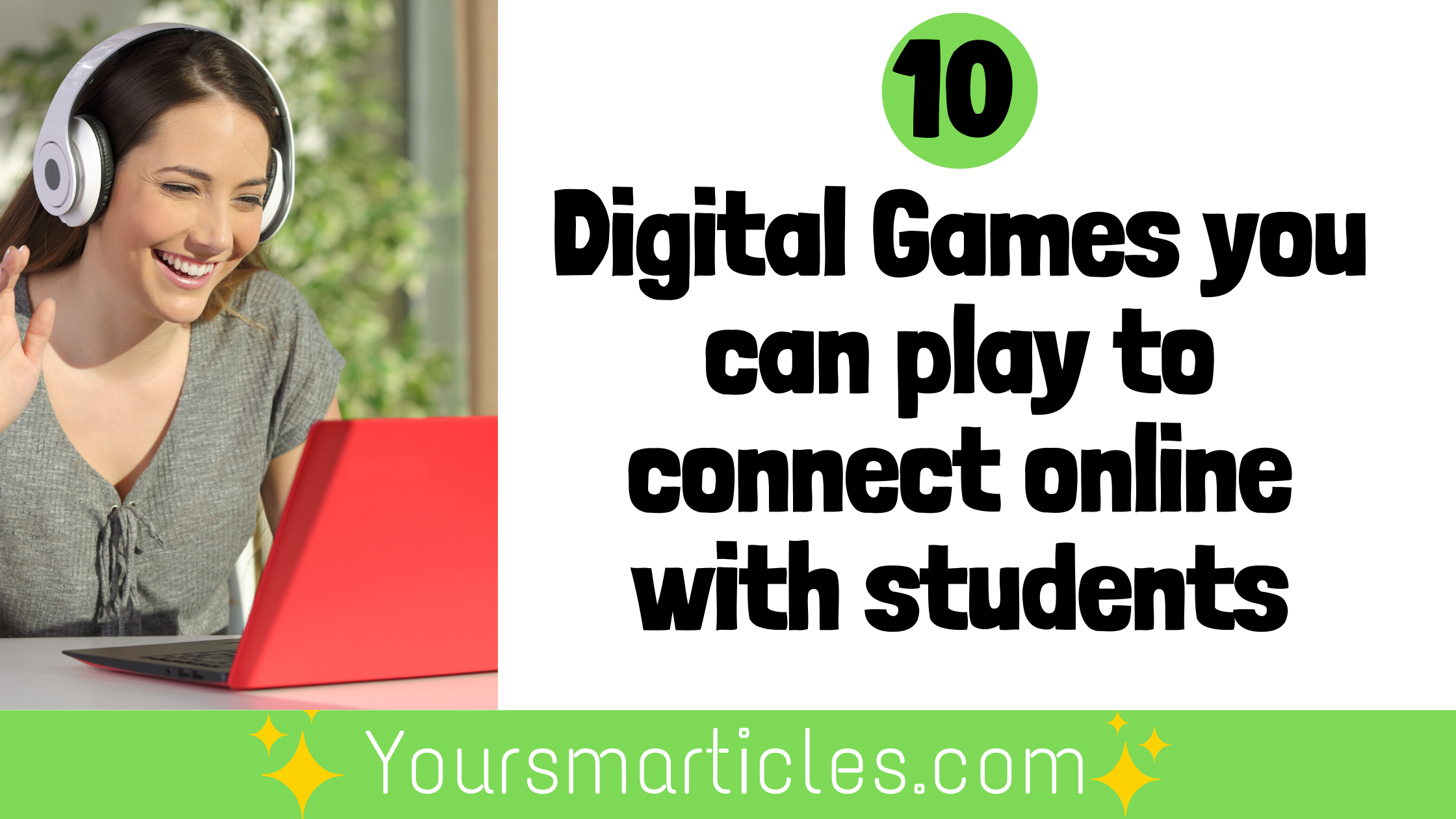
Zoom and Google Meet seem to be the go to platforms for Video conferencing during Distance Learning. Games for remote learning or for digital morning meetings are important for encouraging socialization with students. In this post you’ll discover over 10 examples of virtual games to play with students during virtual online meetingsl. Perfect for time fillers, community builders, wrap ups or as a resource to use while you’re waiting for students to join your online meeting.