The artificially intelligent chatbot known as ChatGPT has taken the world by storm. If you haven’t heard of this newly emerged resource, take a look, […]
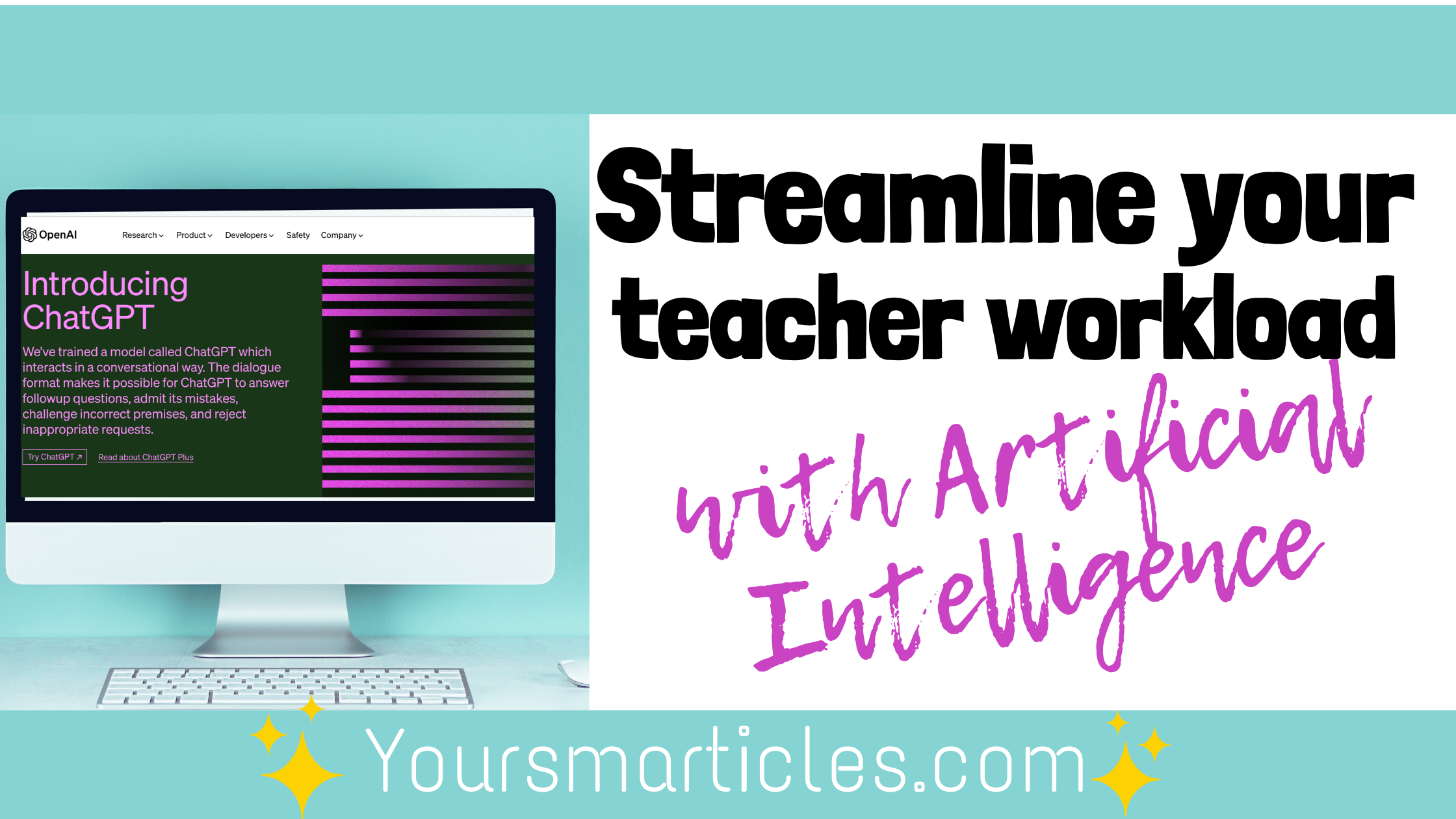
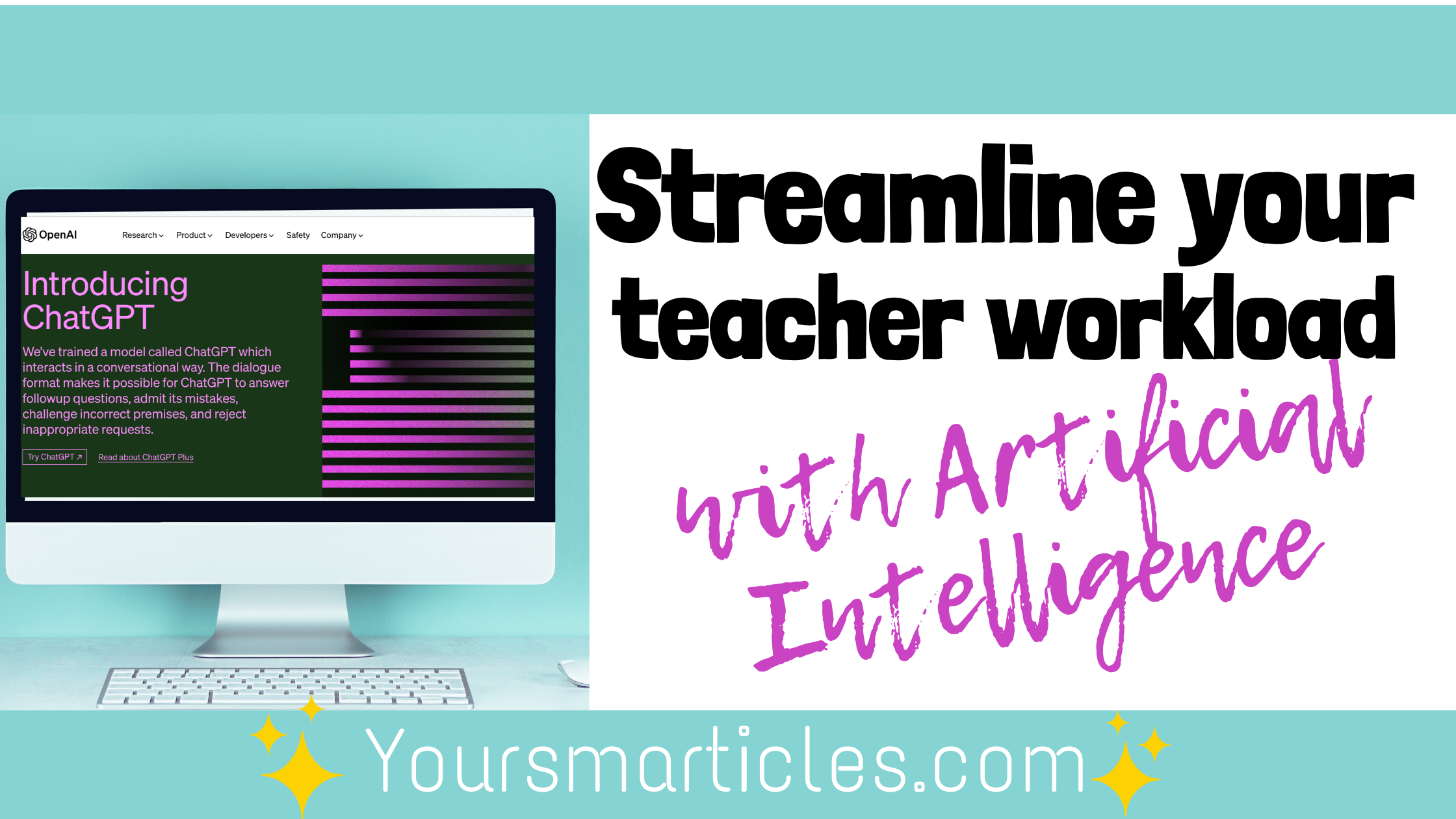
The artificially intelligent chatbot known as ChatGPT has taken the world by storm. If you haven’t heard of this newly emerged resource, take a look, […]

If you’re looking to digitize or just ‘spice up’ those question and answer worksheets that you use in your classroom, you might want to give […]
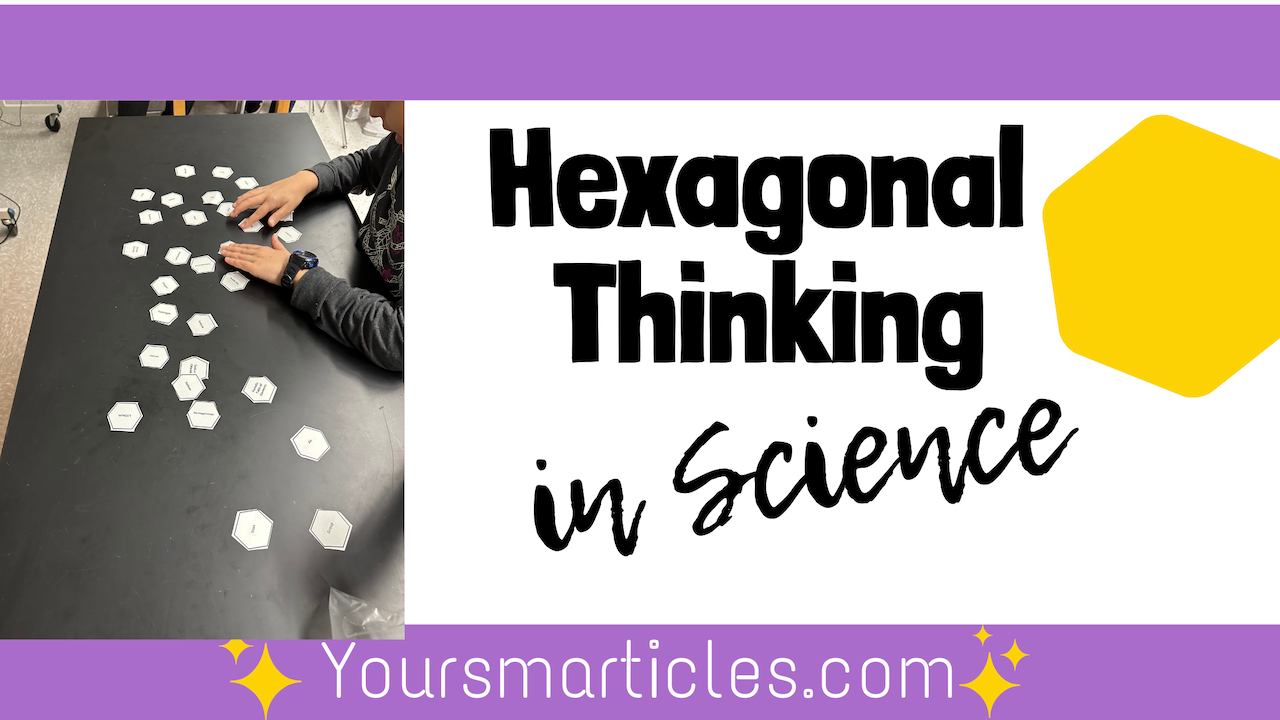
The idea of hexagonal thinking fell into my email courtesy of Cult of Pedagogy, and when I saw how WONDERFULLY effective it can be in […]
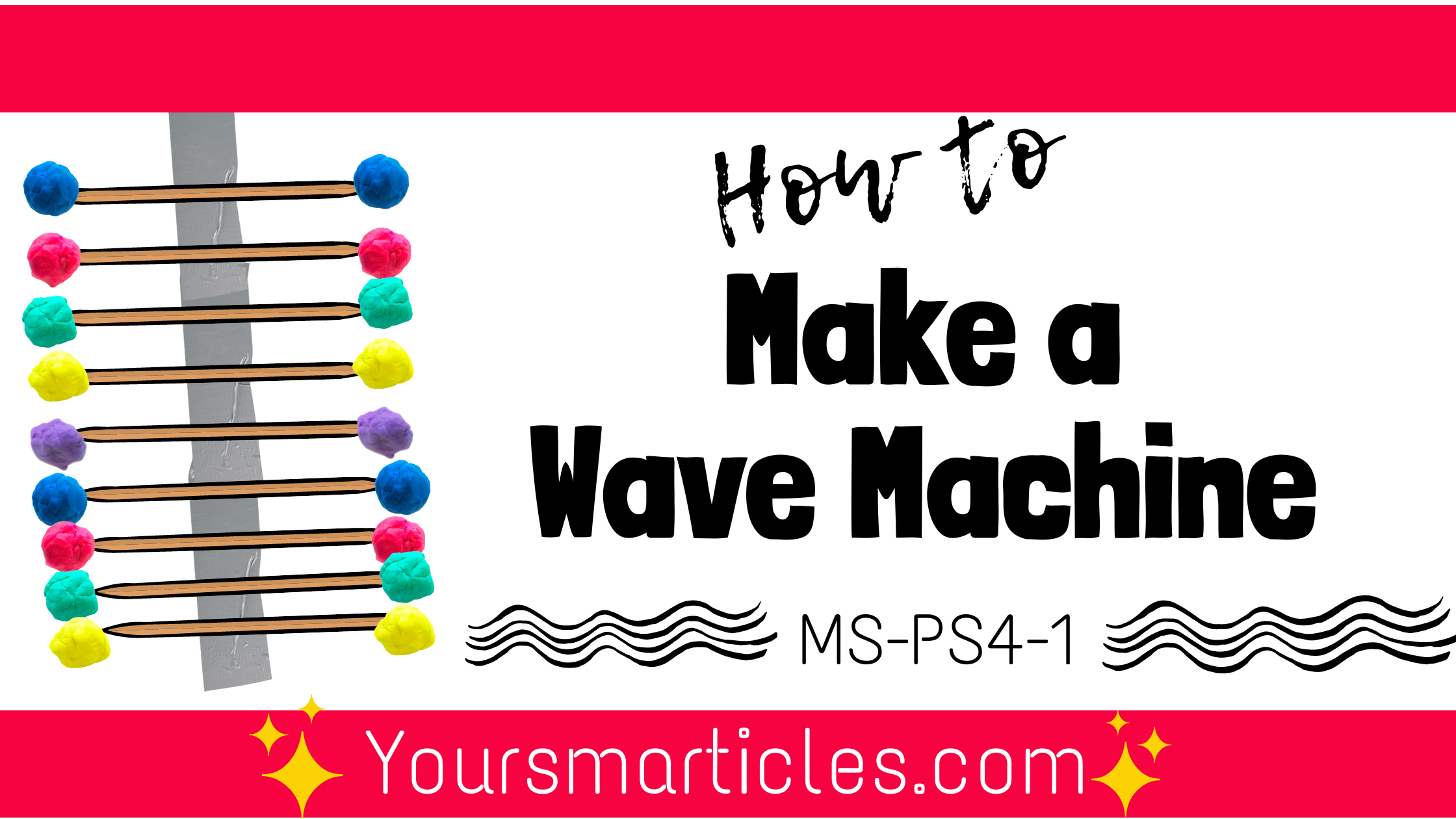
In our efforts to integrate Next Generation Science Standard MS-PS4-1, we had the BEST time building and exploring our own wave machine!! As a result, […]
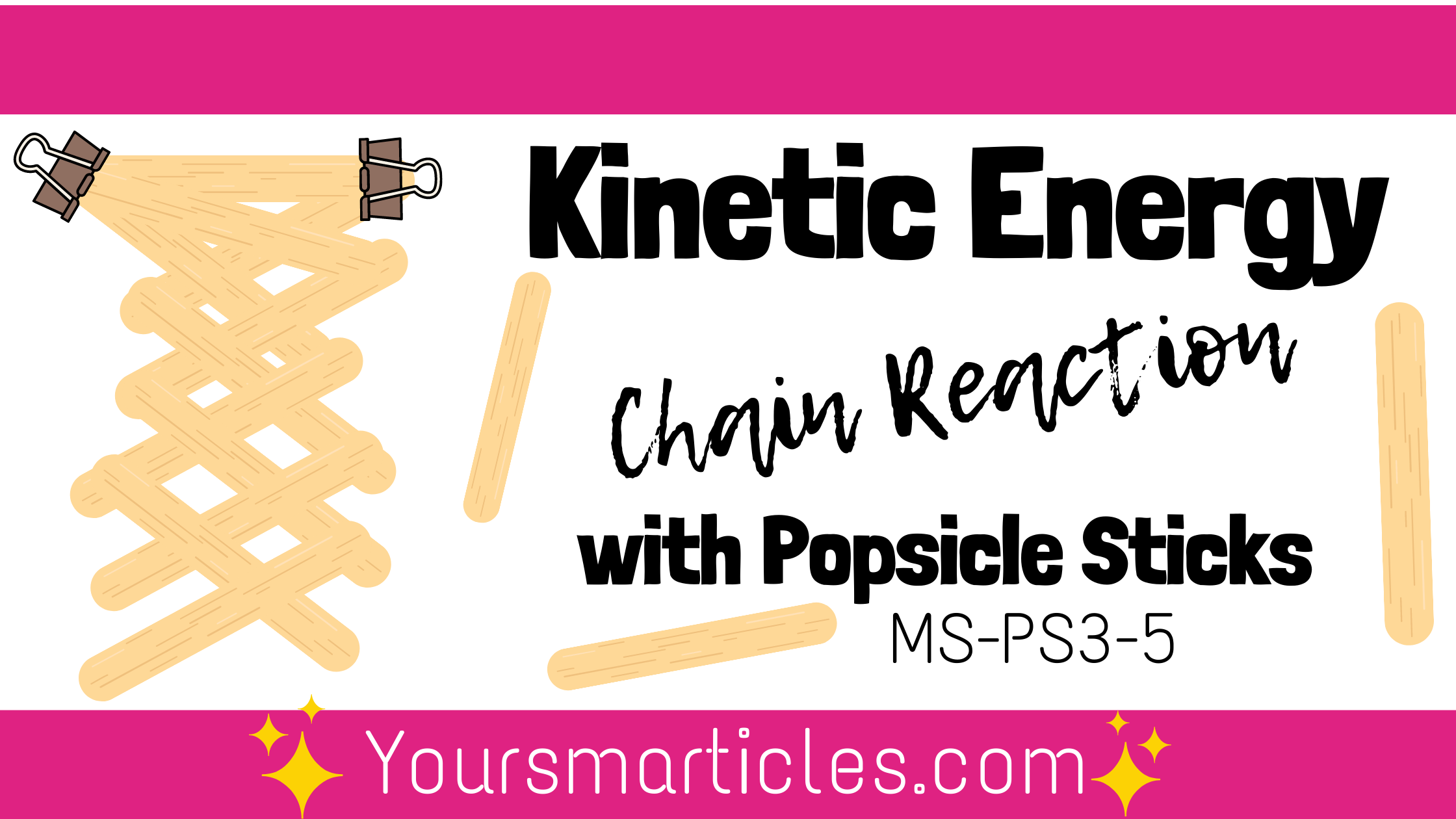
Show your students the conversion from elastic potential energy to kinetic energy as they release this COOL popsicle stick kinetic energy chain reaction.
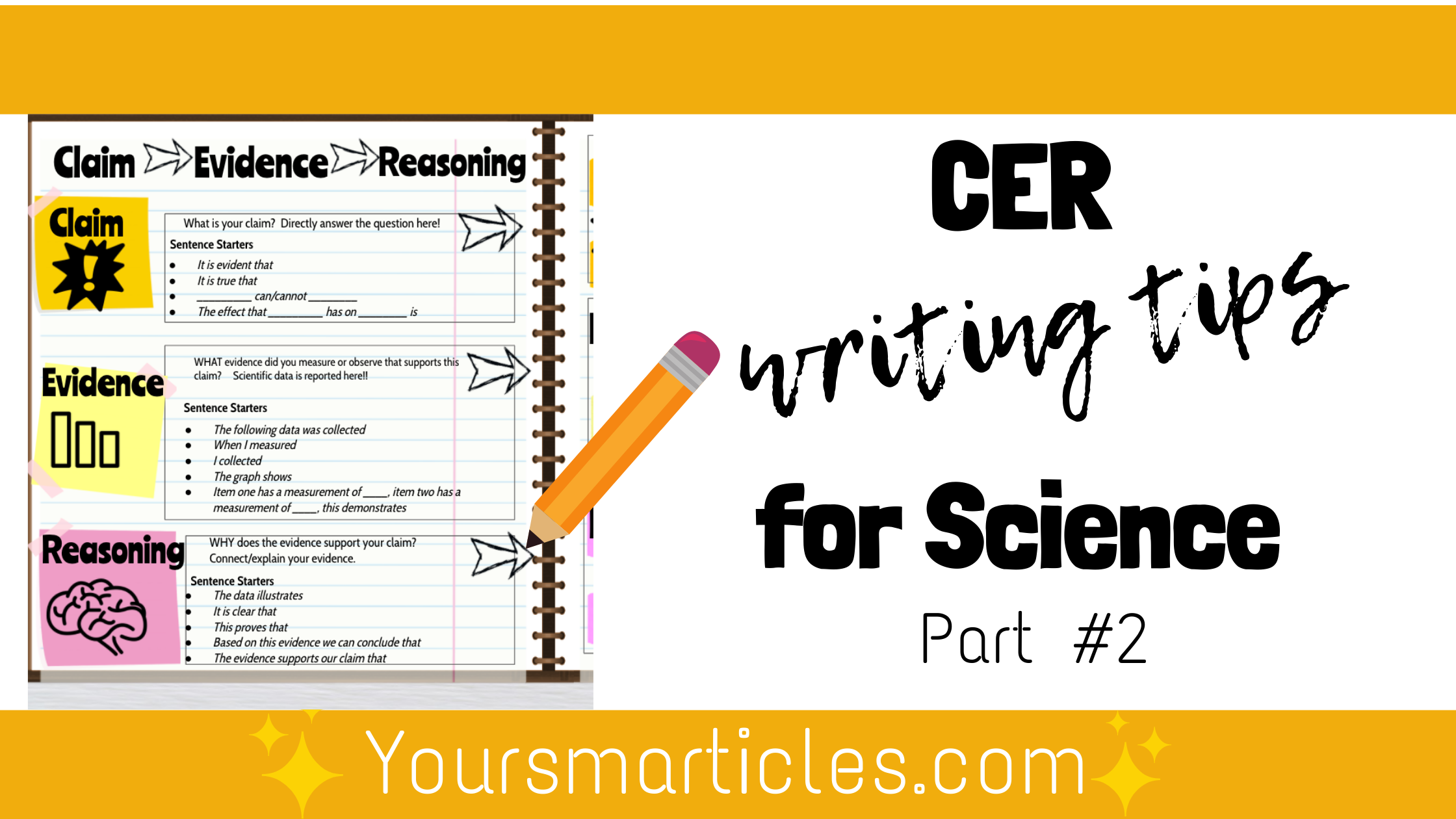
In Part #1 of this CER Series, we took a look at ways to help your students recognize the components of a CER by sorting […]
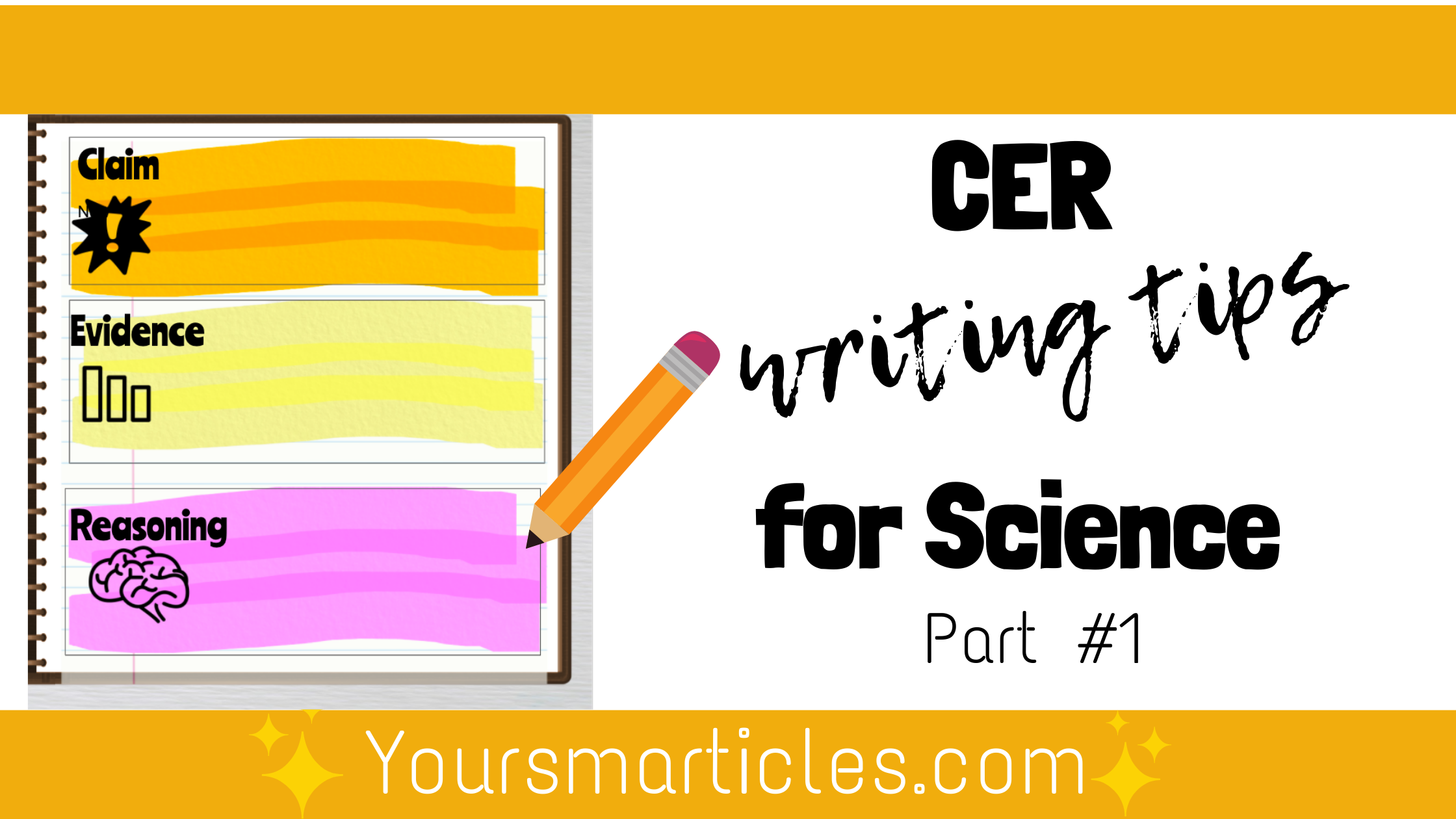
Claim-Evidence-Reasoning or CER is a science and engineering practice built into the NGSS model. The CER is essentially a report, and these reports help foster a […]
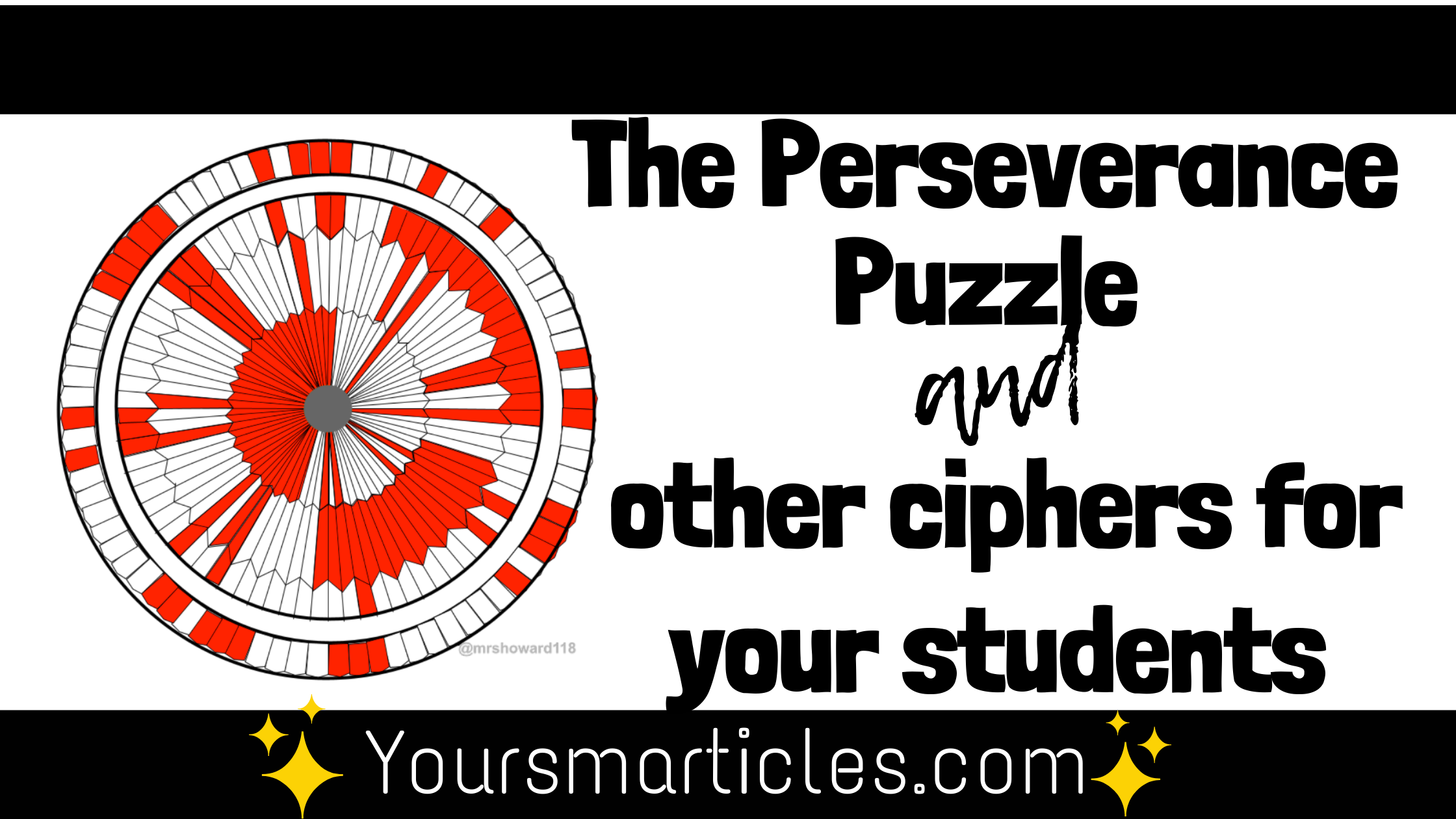
If you haven’t heard the news, NASA landed a Rover called the Perseverance on Mars on February 18, 2021. This is indeed exciting and I, […]

While not ideal, I’ve learned to adapt to (and sometimes adore) digital simulators and online interactive tools. Science teachers know, hands-on is best. But in […]

When virtual reality meets ELA class you get a BUNCH of engaged and excited students! That’s what happened for us these past few weeks as […]